Editing 1 for Commercial Project
Today my group and I did the first part of our editing to finalize our commercial project. We first researched film editing software which we could use to complete the project on our own separate devices. After some conferring, we decided on using iMovie, which is reputed to be easy to use and effective. After this, I went through the eight video clips which had been filmed on my device and chose which three would be best to use as my partner did the same. Once I had decided on which clips would be used, I trimmed some time off all of them and did what I could to adjust their size and framing, before sending them to my partner to be consolidated with his clips and uploaded into the editing software. Once they had been uploaded into iMovie, as my partner began to edit the clips and splice them together, I began searching for audio which I felt was fitting to the overall theme and feel of our commercial. I began searching by looking at previous Gatorade commercials, such as the ones I had previously researched for my research blog. From these commercials, I had procured some songs which could potentially be used in our project, or at least point me in the right direction. After listening to the songs I had sampled from the official Gatorade commercials and deciding that none of them fit properly, I viewed the selection of soundtracks which iMovie offered built into the software, alongside the sound effects. After considering some dozen or so soundtracks, I eventually decided on 8 Bit Elevator by Alvin Risk, which was offered within iMovie itself. After I decided on this, I reviewed my partner's work with editing our commercial project together. I made a few suggestions and helped him trim time down to hit the thirty second requirement, but we still have several extra seconds on our runtime.
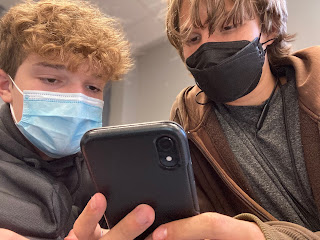



Comments
Post a Comment